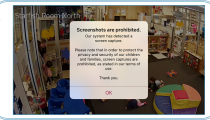User Management Made Easy
We Delight Our Users
We've been listening to our customers for twenty years. Based on their feedback, we've developed our user management tools to meet the unique requirements of childcare centers. When we show new clients what they can do with our tools, we often hear them literally say, "Wow!"
That's what happened at the Calvary Chapel Academy in Hemet, California, during our post-installation training session – typically the first time new customers really dig into our admin tools. Center Director Angie Kubel was delighted that our Schedule feature gives her the ability to set start dates and cancellation dates for new and expiring accounts.
"We really like having the ability to provide access to our parents on their first day, as well as to cancel accounts on specific dates in the future when we know families are moving on. The Scheduler feature is also very helpful with our part-time families. We were concerned about having to micro-manage camera access based on their attendance, but it turns out this is easy, too."
Developed for the Childcare Industry
We have carefully crafted and continuously improved our system over the years, according to input from centers across the country. The result is an intuitive, easy-to-use system that anticipates the specific types of tasks a center owner or manager needs. With our simple admin tools, you can easily:
Approve Sign-Up Requests
- Quickly and easily authorize new accounts so your families can start viewing immediately or on a specific date in the future.
Search and Edit Accounts
- Easily search for a specific account and edit it
- Find an account based on a partial match
- Schedule a future room change or transition
- Add, remove, or rename children
- Add or remove classrooms for specific families
- Disable an account
Sort and Manage Groups
- See a list of approved families who are scheduled to start on a future date
- Search by classroom to quickly find and update all families for a classroom
Manage Account Status
- View and modify the status for all of your user accounts
Schedule Access
- Limit a family's camera access to specific hours of the day. Great for part-time families.
Create Reports
- Display Accounts
- Current Users
- Daily Users
- Monthly Users
- Room Changes
- Account Changes
- Usage Statistics
- Classrooms
- Cameras
And more!
Looking for a camera system that makes user management easy? Contact us to learn more about how simple it is to manage your families’ accounts with WatchMeGrow: grow@watchmegrow.com.
Categories
Favorite Posts
- 3 Creative Ways to WOW Families & Increase Retention
- Build Enrollments: Sales Techniques That Really Work
- How To Choose the Best Child Care or Child-Centered Franchise for You
- Screenshot Detection and Protection
- Is Your Childcare Streaming Video System Secure?
- WatchMeGrow Worry-Free Warranty Protects Your Investment
- How to Get More Online Reviews For your Childcare Center
- Answers to Common Questions Families Have About WatchMeGrow
- When a Touring Family Says “No Thank You”
- What to Know: Prevent Unsecured Streaming Video in your School